Make your iPhone’s battery last longer with these 8 wonderful tips!

People say iPhone battery capacity is low compared to other competitive phones. But they forget the fact that iPhone gives users the freedom in terms of customizing their iPhone’s settings unlike other phones, to improve its battery performance. Option to receive notifications to only chosen apps, turning off mobile data to specific Apps are among few of them. Here are 8 wonderful tips that you can try right now to improve iPhone’s battery performance to a greater extent.
1. Background App Refresh
This is a great feature added to the iPhone. As the name suggests, enabling this feature allows apps to refresh automatically in the background. It is very useful feature for the apps you use very often, to refresh content continuously for a better experience. For example, you are a fan of Instagram, it shows loading every time you open. When this feature is turned on, it helps you by giving the content right away when you open it.
But at the same time, it is one of the main reasons why your battery drains faster. There could be some apps which are not used often. For those apps you can simply turn off the background refresh app feature. Do it only for unused apps, so that you won’t get irritated by loading each time you open your favorite apps. You can always check your battery usage by app in Battery settings. You can feel the difference in battery usage before and after disabling Background App Refresh feature
2. Notifications Settings
With iOS 12, your notification center screen becomes more beautiful, thanks to its group notification feature. But not all notifications are desired by the user, for example notification is received on your iPhone if someone is on duo which unnecessarily awakes your phone. Generally, most of the notifications are unnecessary or not critical, which drains your iPhone’s battery a lot. So, simply kick off notifications that are not needed at all, by going to settings and turning off notification for respective App. Unfortunately, there is no option to turn off all notifications at once, In case you are running out of battery. Something is better than nothing, right?
3. Closing background apps in Multitasking
You can quickly switch from one application to another by using multitasking feature. People have habit of closing all multitasking apps throughout the day just like that, which completely closes the App, requiring it to start from the scratch, when you open the closed application again. Usually it takes small amount of battery. But if the user closes all the applications often, but opens again, this counts to sufficient amount of battery usage. iOS is designed to manage background Apps without decrease in User Experience or the smoothness of functioning of iPhone. So, we strongly recommend you to not close the applications which you use often.
4. Rise to Wake feature
From iOS 10 and later, rise to wake feature is available, which will turn on the screen when you pick phone from your pocket or from the desk. You don’t need to click any button to read the missed notifications or click on home button to lay your fingerprint to unlock screen. But it does light up, every time you hold it even unintentionally, often leading to battery drain. So, if you are really worried about battery than dying to see missed notifications, we always have option to disable this feature in settings.
5. Enable Low power mode if battery is 20%
Enabling low power mode is indeed a good option to save your battery, if you are running out of battery. This will temporarily reduce background activities like downloads, mail fetch until you can fully charge your iPhone.
iPhone prompts users to put it in low power mode if our battery is 20% or below. People usually neglect and select Close. So, please don’t ignore it for your battery sake. Even when you are into important work or so, put your phone in low power mode, for it to live for few more minutes at least.
6. iOS software update
Apple releases software updates not just for security purpose, but also for many other reasons such as network, bugs and performance improvement. Apple also suggests its users to update the iOS software for the battery performance improvement. Because, updates often include advanced energy -saving technologies. So, you shouldn’t miss them and check for updates regularly.
7. Turn off Wi-Fi and Bluetooth
Do you use Bluetooth connected headphones? But did you observe how much battery drains out of Bluetooth? Yes, it eats a lot. Consider this seriously if you don’t want to lose your battery. Also turn off Bluetooth if you don’t use it.
With latest IOS, Bluetooth and Wi-Fi can be temporarily turned off from control panel itself. But it doesn’t really turn off. It just stops connecting to any devices or networks temporarily but runs in the background. This drains battery to a greater extent. Instead, go to settings and turn them off if you are not using Wi-Fi or Bluetooth for longer time.
8. Always track Battery health and information
iPhone has given facility to track battery usage by app. Have a glance at your battery usage, to get to know which activity of your iPhone is eating battery more.
You can also check the battery health like max capacity which is a measure of battery capacity relative to when it was new. According to Apple, if Battery maximum capacity falls below 80%, it needs replacement. Battery is not just limited to usage, but it affects iPhone’s performance too. So, consider replacing battery if the maximum capacity falls below 80%.
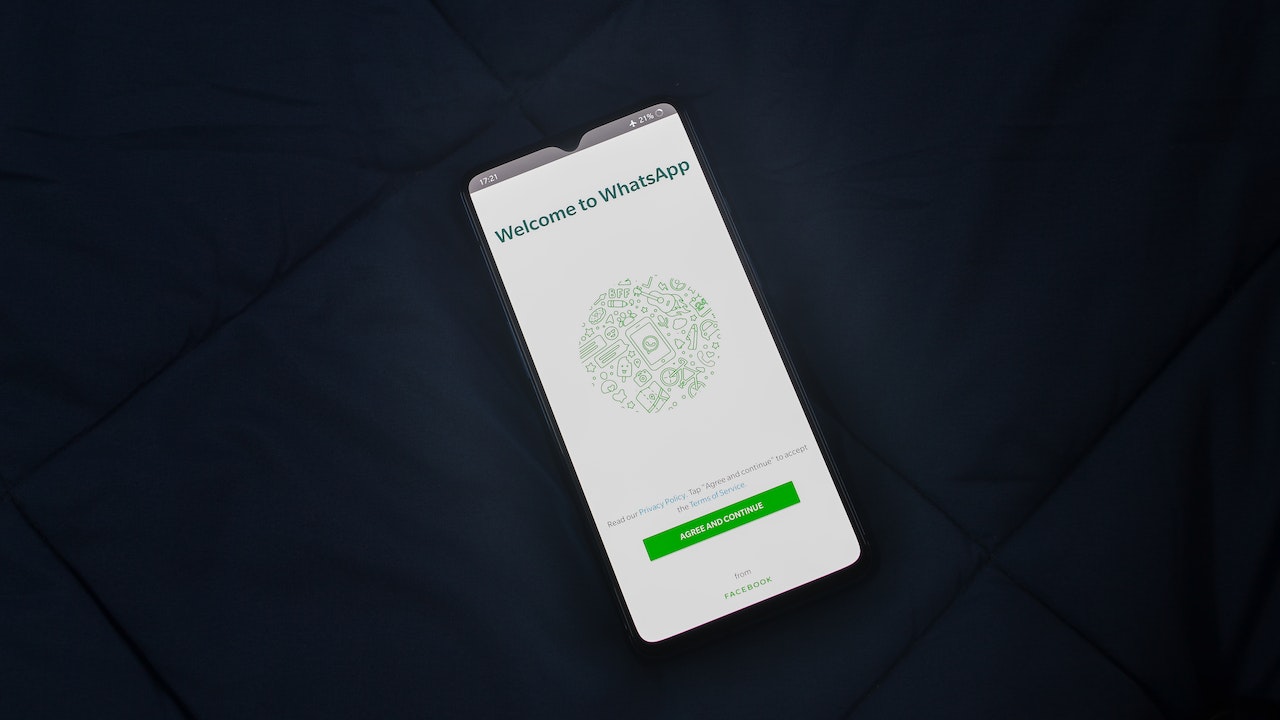
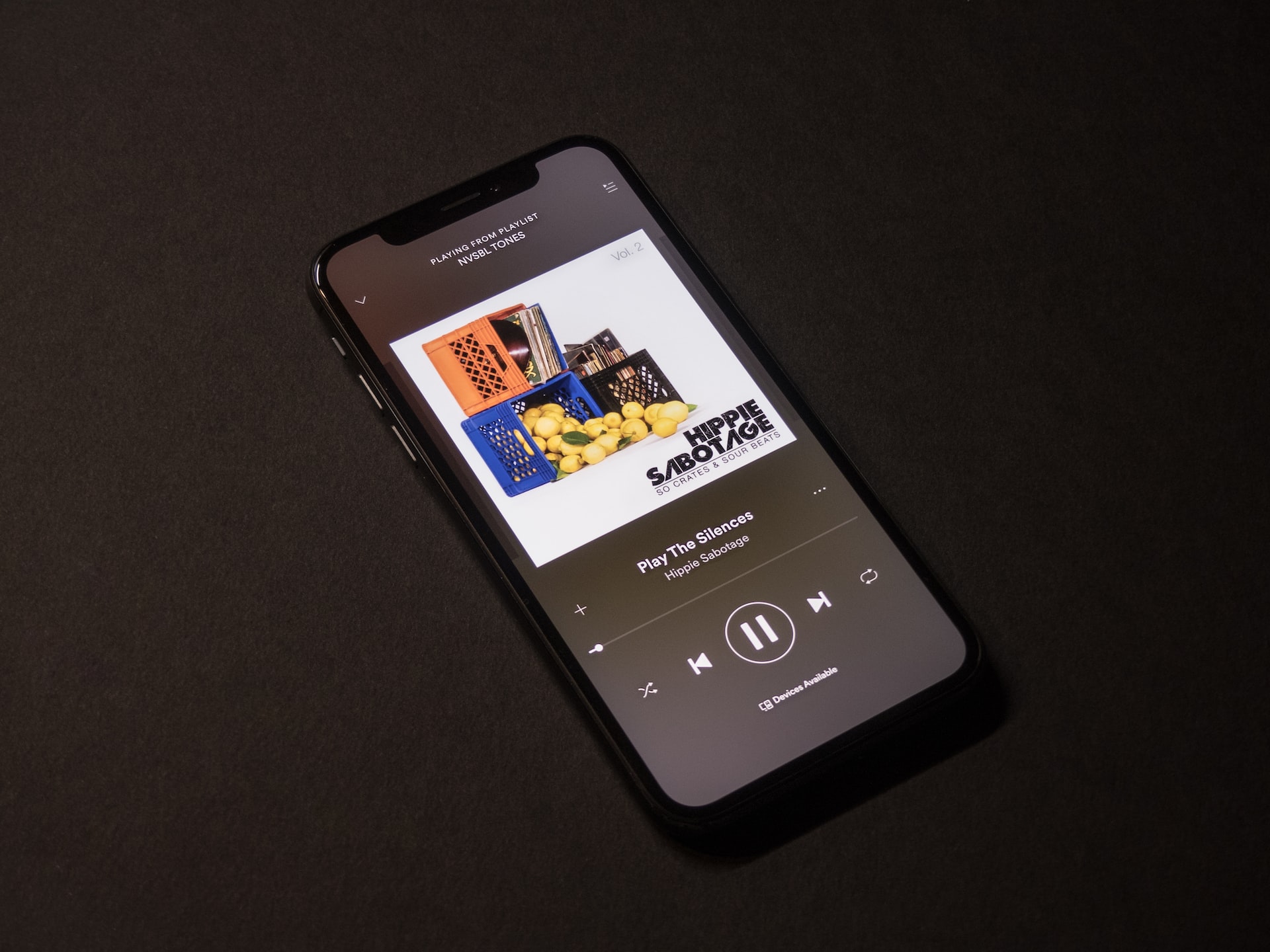

Thanks for sharing such a fastidious thinking, post is pleasant,
thats why i have read it completely
Your arguments should be accepted as the rule when it comes to this topic.